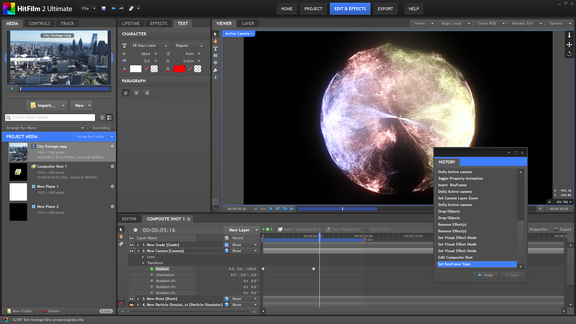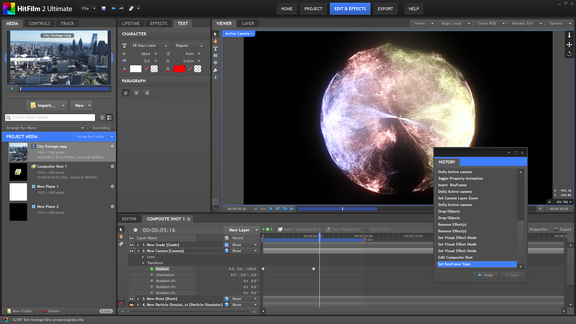
The Edit & Effects screen is where you'll spend most of your time, as it contains all of HitFilm's editing and visual effects features.
HitFilm is a hybrid product and works as a non-linear video editor as well as a visual effects compositor. Understanding the differences between these two tasks will make sure you get the most out of the application. For more information see The HitFilm workflow.
Understanding the panels
The Edit & Effects screen contains several panels. You'll find separate sections of the manual detailing each panel.
For an overview of how panels work take a look at Finding your way around and Customizing the workspace.
| • | Media panel - import and organize your media and other assets. |
| • | Timeline panels - arrange your clips and layers during editing and compositing. |
| • | Layer panel - displays your currently selected layer in isolation, before effects are applied. |
| • | Controls panel - displays properties for the currently selected layer. |
| • | History panel - displays all your project decisions. (Requires HitFilm 2 Ultimate) |