When you start PhotoKey you are greeted with the Home screen. This provides quick access to your project files, this user guide and tutorials.
Clicking the New button will create a new project and switch to the Edit screen. This is where you do all your PhotoKey work:
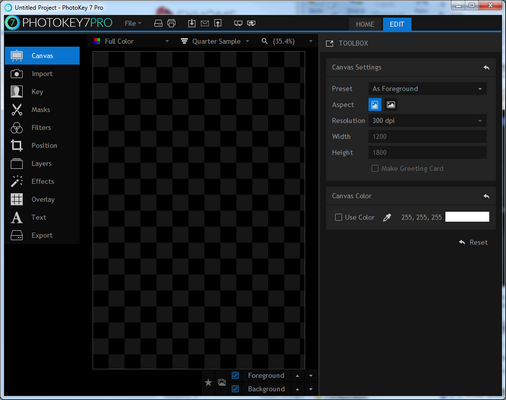
The interface has four main areas.
| • | Navigation bar - along the top of the interface, next to the PhotoKey 7 Pro logo, are a series of quick access buttons. |
| • | Toolset list - the list on the left shows all the available toolsets. Clicking on a toolset displays it in the toolbox on the right. |
| • | Toolbox - this displays the currently selected toolset on the right. This is how you make changes to your image. |
| • | Canvas - the center area displays the image you are currently working on. |
Read the Your first image section for an introduction to using PhotoKey, or go to the Edit chapters for full details.