The Import toolset is where you select your green screen photos and background images.
Supported Import Formats
You can import images in a variety of common formats into PhotoKey, including many raw formats, in either 8-bit or 16-bit RGB color.
| • | Supported image formats: .jpg, .tiff, .png, .bmp |
| • | Supported raw formats: .cr2, .crw, .dcr, .dng, .kdc, .mos, .nef, .raf, .srf, .sr2 |
You can switch between the Foreground and Background using the tabs at the top of the toolbox.
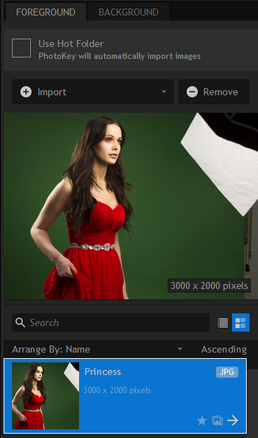
Foreground
The foreground layer is your green screen photograph.
You can import new foreground images by clicking the Import button.
Multiple images can be imported. Switch between images in the Foreground list by double-clicking on one. For more information on working with multiple images see Batch processing.
Background
The background layer can be any image of your choice.
You can import new background images by clicking the Import button.
Multiple images can be imported. Change the currently active background image by double-clicking on one. For more information on working with multiple images see Batch processing.