The Position toolset enables you to resposition, rotate, or change the size of your foreground and background layers individually.
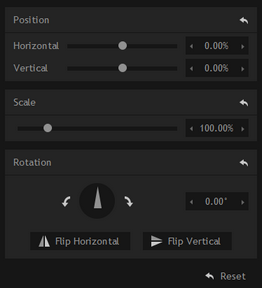
Layer Tabs
You can adjust the foreground and background layers individually. You can switch between the foreground and background using the tabs at the top of the toolbox.
Canvas controls
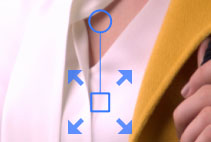
When you're in the Position toolset additional controls are available on the canvas itself. You can use these to quickly position your background and foreground.
| • | Position: dragging anywhere within the blue bounding box that surrounds your layer will move the layer around the canvas. |
| • | Scale: dragging on the blue square control handle in the center of the layer enables you to enlarge or shrink it. |
| • | Rotation: dragging on the blue circular control handle enables you rotate it clockwise or counter-clockwise. |
Toolbox controls
| • | Position: allows movement horizontally and vertically. |
| • | Scale: hrinks or enlarges the image. |
| • | Rotation: rotates the image in either direction. The angle buttons can be used to rotate the image 90 degrees clockwise or 90 degrees counter-clockwise. |
| • | Flip Horizontal: flips the image left to right |
| • | Flip Vertical: flips the image top to bottom |