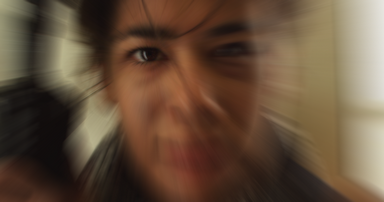The Blurs folder contains all of the blur-related effects.
Some blurs include a Clamp to edge property, which ensures that the effect extends to the edge of the frame.
See Layer properties for information on the automatic motion blur feature.
Angle blur
Blurs the layer in a specific direction. Can be useful for an impression of fast movement.
Also see the motion blur effect and the layer motion blur option.

Bilateral blur
Requires HitFilm 2 Ultimate.
Smooths images for a softer, untextured appearance, while retaining fine edge detail.

Blur
A standard, fast blur.

Diffuse
Requires HitFilm 2 Ultimate.
Creates a soft focus appearance.

Motion blur
Requires HitFilm 2 Ultimate.
This uses optical flow techniques to identify movement in a layer and apply artificial motion blur. This can be very useful for animation or for adding exaggerated motion blur to a live action shot.

Radial blur
Creates a circular shaped blur.
The center of the blur can also be moved using the control point in the Viewer.

Zoom blur
A blur emanating out from a central point.
The center of the blur can also be moved using the control point in the Viewer.