There are several different ways to create composite shots.
Creating from the Media panel
As soon as you have started a project you can create a new composite shot from the New menu in the Media panel.
After selecting Composite shot from the New menu the Composite shot properties window will be displayed.
You need to choose your initial properties for the composite shot before it can be created. You can update these settings at any time, although it's best to get it right at the start.
For more information read the Composite shot properties chapter.
Converting a clip or layer
Any clip on your Editor sequence and any layer in a composite shot can be converted to a new composite shot.
The Make Composite option is found at the top of the timeline panel. You need to select a clip or layer on a timeline before you can use it.
After selecting a clip or layer and clicking Make Composite you will be shown the Make Composite Shot properties window.
The selected clip or layer will be replaced on the timeline with a new composite shot and the original clip or layer is automatically converted to a layer inside the newly created composite shot.
Make Composite Shot properties
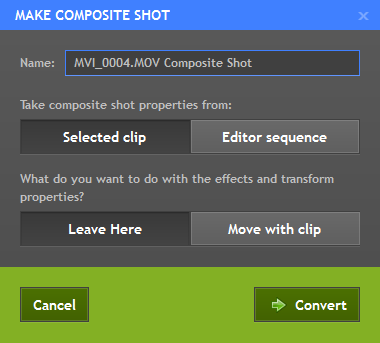
When converting a clip to a composite shot you can give it a specific name or use the automatically generated one.
There are two important choices to make when creating a composite shot from a clip.
Composite shot properties source
The first option determines the size, framerate and aspect ratio of your new composite shot.
| • | Selected clip will use the clip's properties for the new composite shot. |
| • | Editor sequence will use the Editor sequence's properties for the new composite shot. |
Effects and transform properties destination
The second option specifies what to do with any transform properties and effects that have been applied to the selected clip.
| • | Leave here will move the effects and transform properties from the clip itself and apply them to the newly created composite shot. |
| • | Move with clip will keep the effects and transform properties with the clip when it is placed inside the new composite shot. |
RECAP You can create a composite shot using a clip or layer as a source, or create an empty composite shot from scratch.