PhotoKey 7 Pro can upload images via FTP to a specified server. This is useful for adding a finished image to your own cataloguing system.
Setup & preferences
Before you use the FTP upload feature you need to set up your preferences.
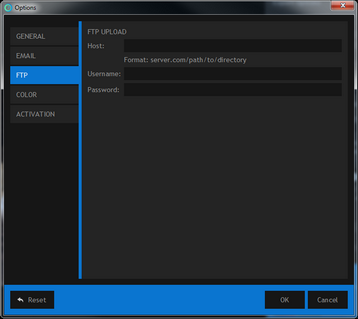
To open the FTP preferences window select Options from the File menu, then switch to the FTP section.
FTP settings
PhotoKey needs to know where to upload your images and how to login to the FTP server.
Host
The address of your FTP server, including the folder you want to upload the file into.
Username
The username you use to login to your FTP server.
Password
The password you use to login t your FTP server.
Uploading an image
Once you have setup your FT{ settings, you can export and upload the image by clicking the FTP button on the navigation bar or by choosing FTP Upload from the File menu.
You can also automate FTP upload for processing multiple images. See Batch Export for details.